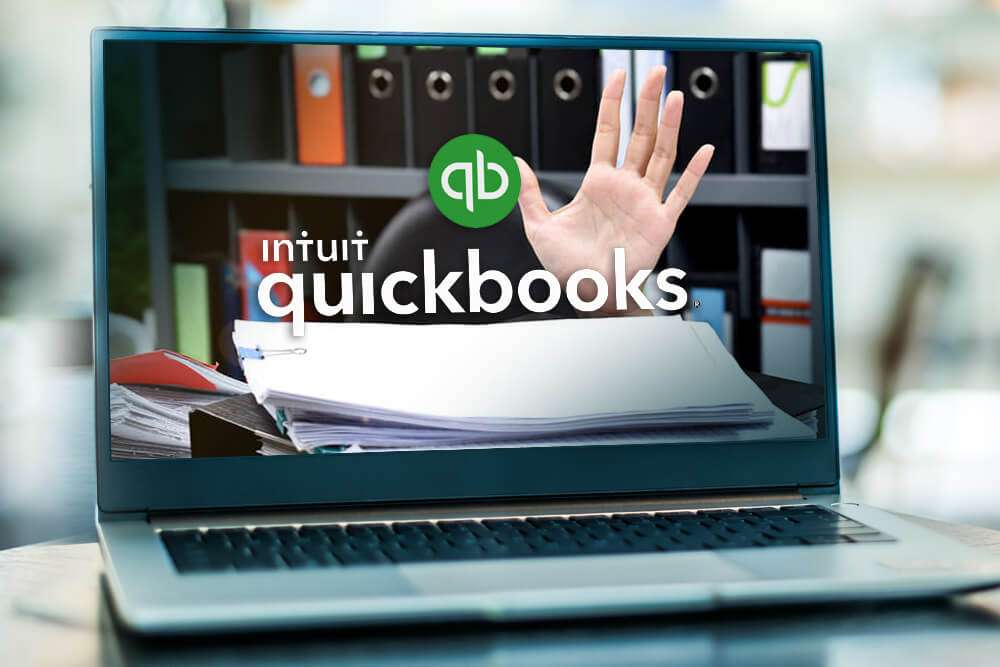Pros & cons of QuickBooks for ready-to-open, up-and-coming, established businesses, and number crunchers around Pittsburgh. Recording financial data by hand is labor-intensive, tedious, time-consuming, and not justifiable for small business development. As your business grows, so will your need for faster, more accurate, customized bookkeeping reports.
QuickBooks is the preferred accounting and bookkeeping software for small business professionals. QuickBooks digital software can remove redundant tasks, reduce bookkeeping time, eliminate mistakes, and generate customized reports.
authorized QuickBooks partner & certified ProAdvisor.
Quickbooks is the Best Scalable Financial Management Software
There are three primary groups of accounting applications: Traditional off-the-shelf recordkeeping software, Enterprise level financial development management software, and Custom-built accounting software.
QuickBooks is the obvious choice for almost every type of business. Entrepreneurs and business owners value the low-cost and highly customizable features. Accountants, bookkeepers, and human resource administrators appreciate the flexible integration and usability features. Best of all, QuickBooks offers large-scale expandability without the expense of intricate custom-coding.
QuickBooks is a low-cost practical accounting application with over seven million global customer installations. Essentially, QuickBooks has two versions. QuickBooks Desktop is hosted on-site and installed on your local computer. QuickBooks Online is hosted on a secure cloud-based server and accessible from virtually any computer, tablet, or smart device with an internet connection.
The remote or wireless platform of QuickBooks offers additional third-party integration options. The online platform is great for administrators to collaborate remotely with independent CPAs.
Accounting & Management Company can help your business get more out of your accounting software. Schedule a FREE consultation and learn how our personalized approach can help your business.
pros & cons of QuickBooks Desktop & Online
There are many business and financial advantages to select QuickBooks. Here are some top reasons why QuickBooks’ pros outweigh QuickBooks’ cons.
Pros of QuickBooks affordable pricing
Every size business operates on a fixed budget. QuickBooks offers two low-cost platforms that are power-packed with accounting features to fit your needs and your budget. QuickBooks is very inexpensive as compared to other costly, complex, and clumsy applications on the market.
As the needs of your business change, it’s easy to add more users and features to your QuickBooks plan without reinstalling or losing any of your financial records, reports, or data. With QuickBooks software, there is no startup fee or long-term commitment.
Cons of QuickBooks affordable pricing
Despite its powerful features and usability, QuickBooks is not a true accounting system. For best results, it is recommended to be set up by a QuickBooks Pro Advisor.
Pros of QuickBooks for business growth
QuickBooks is one of the lowest cost accounting and bookkeeping applications on the market and comes preloaded with a wide range of features. Evaluate the Pros & cons of QuickBooks to see how this easy-to-use software can help your business grow.
QuickBooks is preinstalled with the most popular bookkeeping features including revenue and expense tracking, profit and loss financial statements, balance sheets, and cash flow reporting.
Beyond the basics, advanced settings can be activated to access additional features and capabilities.
Sophisticated settings can enable accounts payable, invoicing and accounts receivable, inventory monitoring, sales tracking, and other pro features. When your business is ready to grow, Accounting & Management Company can help you select and activate the best settings to give your business room to grow.
Cons of QuickBooks for business growth
As your business grows, you’ll have plenty of insightful information, but you may need to make difficult financial decisions regarding how to spend or reinvest your profit.
Pros of QuickBooks integration
Using many financing tools to control different aspects of your accounting and bookkeeping process can be cumbersome and difficult to support. It’s important to note, as your business grows the level of compatibility decreases for specialized tools. Accounting applications updates are more restrictive and less compatible with other specialized finance management tools.
QuickBooks works with over 650 essential business tools and thousands of applications. QuickBooks has the horsepower to automatically sync all your financial data, so you can see the health and financial status of your business.
Cons of QuickBooks integration
Yes. QuickBooks is a self-reliant accounting application that integrates with thousands of applications. But as specialized tools become obsolete and unstable, they are particularly challenging to extract data from. It’s best to have your accounting system reviewed by a certified pro advisor.
Pros of QuickBooks usability
QuickBooks is arguably the best desktop and accounting financial application for nonprofits, for-profits, partnerships, small business owners, and self-employed entrepreneurs. Straight out of the box, QuickBooks is a powerful, flexible, user-friendly application.
QuickBooks’ software is intuitive, easy to use, and provides tremendous functionality for any size business. QuickBooks templates and example accounting charts can help you get started. Even administrators with limited digital experience can source financial data, run reports, and perform simple bookkeeping tasks.
QuickBooks Desktop and online versions integrate effortlessly with your favorite business applications.
QuickBooks is a best-seller compared to its more expensive competitors. Alternatively, NetSuite and Sage require a software manager and migration expert to install and integrate your data. The installation process could take several months and a ton of cash before you can use the software. In comparison, you can hop online and begin using QuickBooks the same day. Full migration of your financial data and setup can take less than a week.
Accounting & Management Company can get you up and running in a few days depending on how long you’ve been doing business, the shape of your books, and the reliability of your financial records.
Plus, we provide software support, training, and full-time or outsourcing accounting, bookkeeping, and business and financial consulting services.
Cons of QuickBooks usability
However, with all dynamic financial accounting applications, it’s recommended to work with an Authorized QuickBooks Partner and Certified ProAdvisor to set up and optimize your application to avoid common mistakes.
Pros of QuickBooks Security
QuickBooks comes with an assortment of safety features to protect your confidential financial information. QuickBooks desktop platform allows administrators to assign user access and restrict or revoke privileges on demand. QuickBooks online platform is a VeriSign Secured™ application that stores your data on a secure server with 2-factor authentication, password protection, firewalls, secure socket, digital certificate, and encryption technology to safeguard your data.
It is highly recommended to make regular backups of your accounting data. Administrators can schedule or manually create backups. QuickBooks online and desktop backups can be saved offsite to your DropBox or Google Drive accounts. Even if you’re desktop computer goes down your remote backup will not be impacted. Advanced Online QuickBooks is centrally updated, so you always access the most recent version.
Cons of QuickBooks Security
Bookkeepers, accountants, and small business owners realize that unauthorized access to financial databases is a major concern. Virus and malware security software must be kept current to protect your financial data.
Unlock All The Advantages Of QuickBooks
Many small businesses don’t know how to take full advantage of QuickBooks accounting features. Most administrators can breeze through the installation, but don’t have the know-how to optimize the program for their specific business.
Small business owners don’t necessarily have the time to work hand-in-hand with bookkeepers to verify that every QuickBooks entry is recorded correctly. Unfortunately, this often leads to accounting errors. Mistakes that go unnoticed are expensive to fix and tend to escalate quickly. Misclassifying transactions and recording errors are prime examples of why working with Accounting & Management Company can really pay off big time.